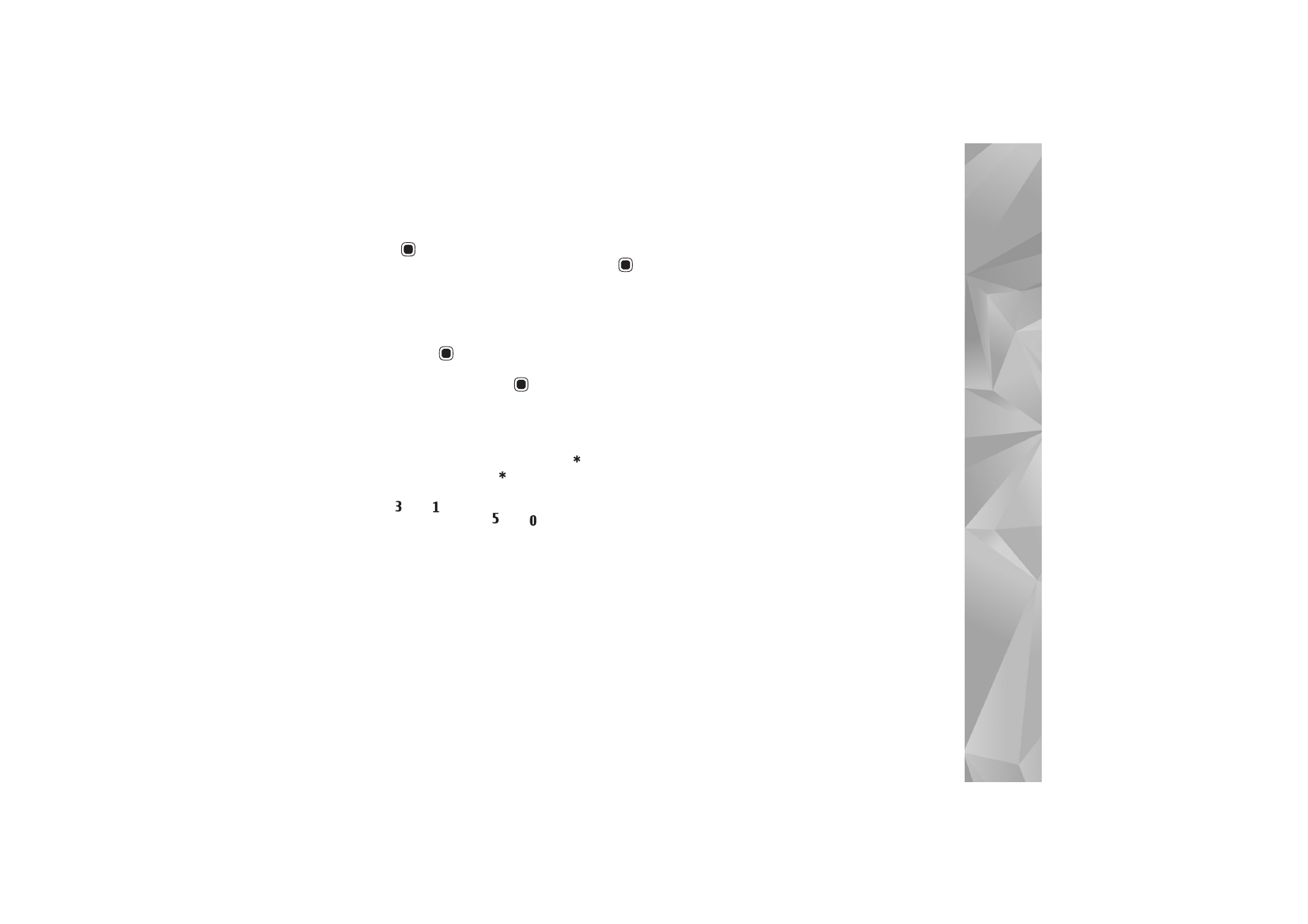
Edit video clips
To edit video clips in
Gallery
and create custom video clips,
scroll to a video clip, and select
Options
>
Edit
>
Merge
,
Change sound
,
Add text
, or
Cut
. See ‘Gallery’, p. 44.
The video editor supports video file formats 3gp and .mp4,
and sound file formats .aac, .amr, .mp3 and .wav. It does
not necessarily support all features of a file format or all
the variations of file formats.
The custom video clips are automatically saved in the
Images & videos
in
Gallery
. The clips are saved in the mass
memory.