
Settings
Person-to-person connection settings
A person-to-person connection is also known as a Session
Initiation Protocol (SIP) connection. The SIP profile settings
must be configured in your device before you can use
Video sharing
.
Ask your service provider for the SIP profile settings, and
save them in your device.
Your service provider may send you the settings over the
air or give you a list of the needed parameters.
If you know a recipient’s SIP address, you can enter it on
the person’s contact card. Press
, select
Contacts
, and
open the contact card (or start a new card for that person).
Select
Options
>
Add detail
>
SIP
or
Share view
. Enter the
SIP address in the format username@domainname (you
can use an IP address instead of a domain name).
If you do not know a SIP address for the contact, you can
also use the phone number of the recipient including the
country code, for example +358, to share video (if
supported by the network service provider).
UMTS connection settings
To set up your UMTS connection, do the following:
•
Contact your service provider to establish an
agreement for you to use the UMTS network.
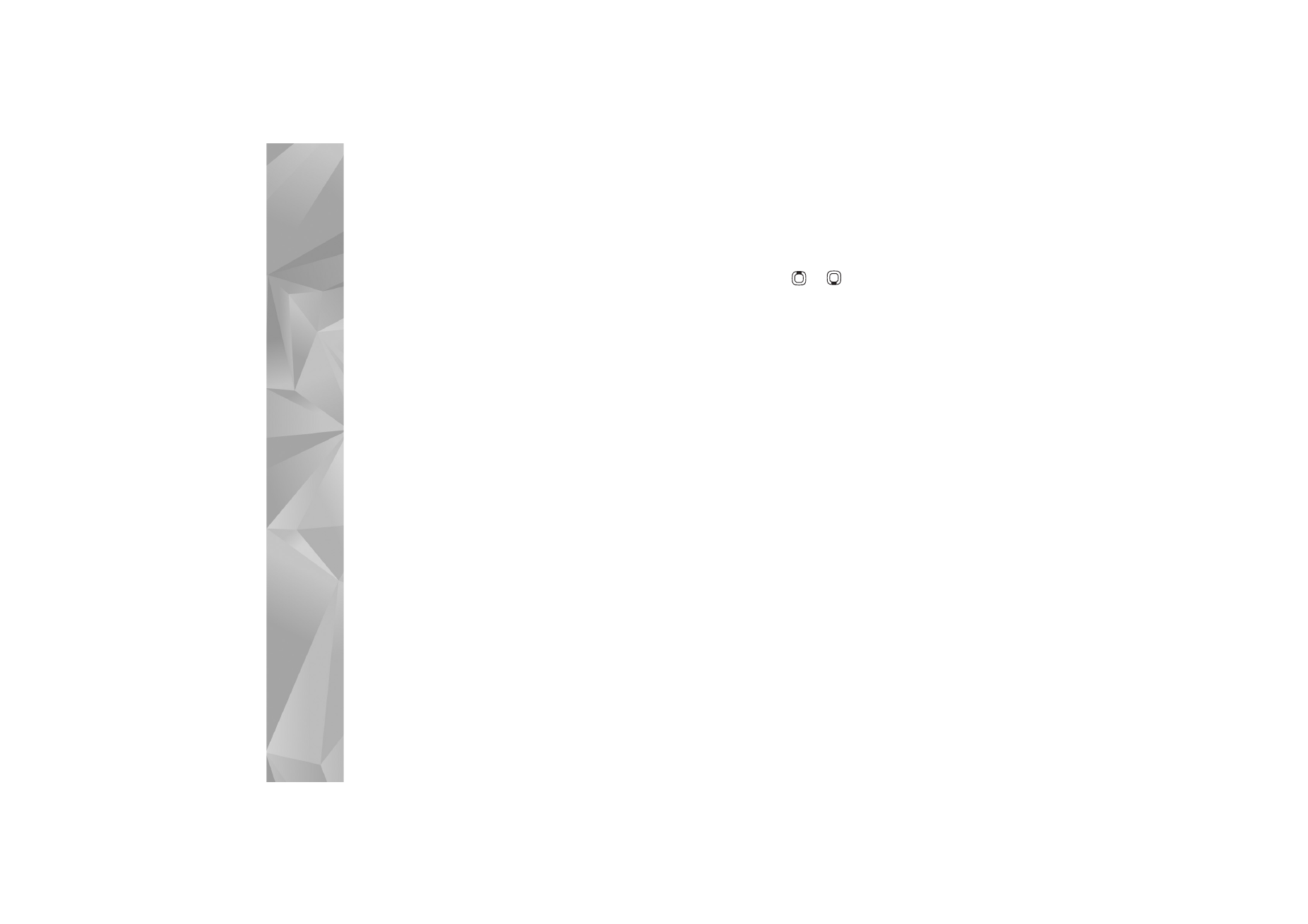
Make
calls
94
•
Ensure that your UMTS access point connection
settings are configured properly. For help, see
‘Connection’, p. 120.